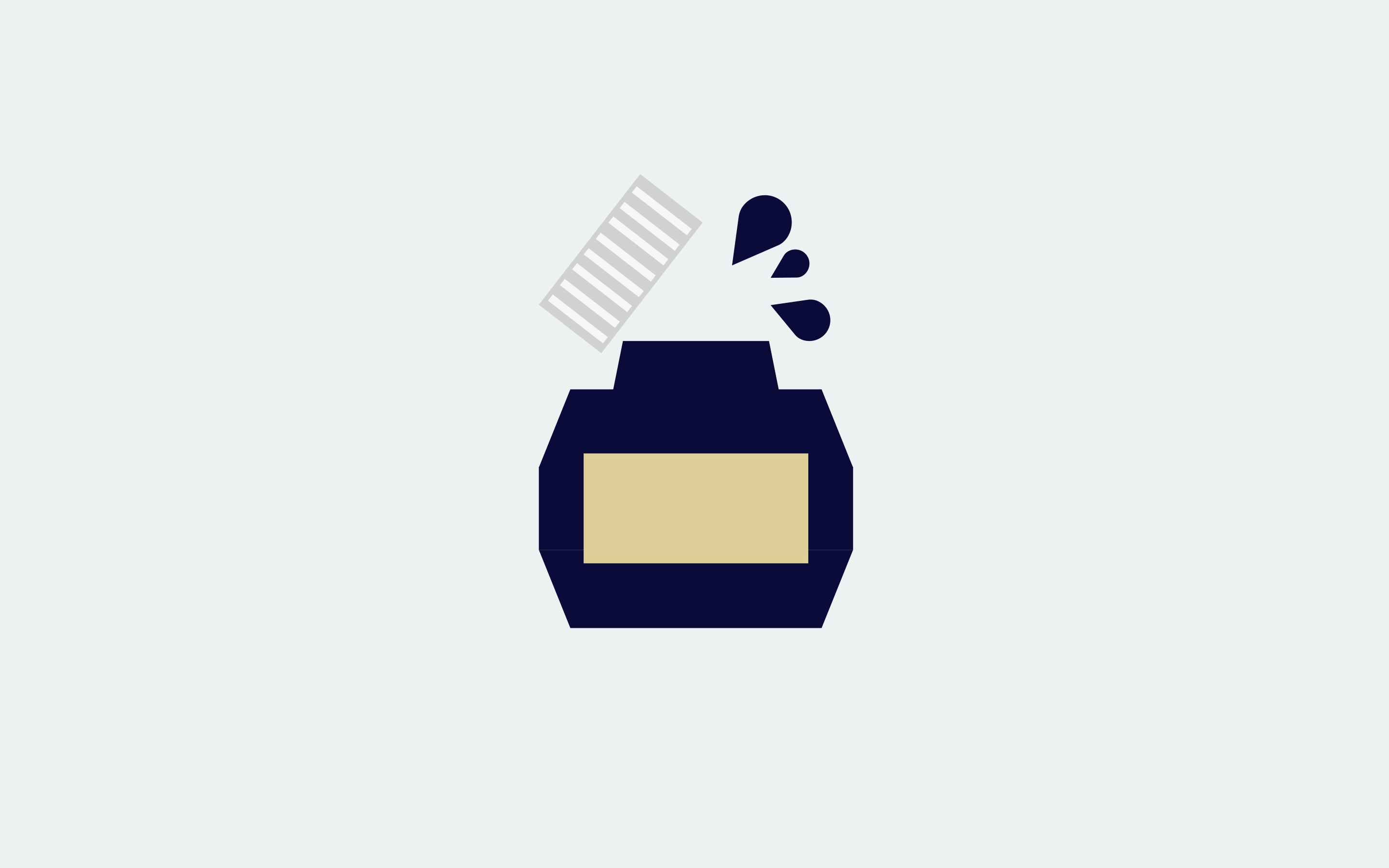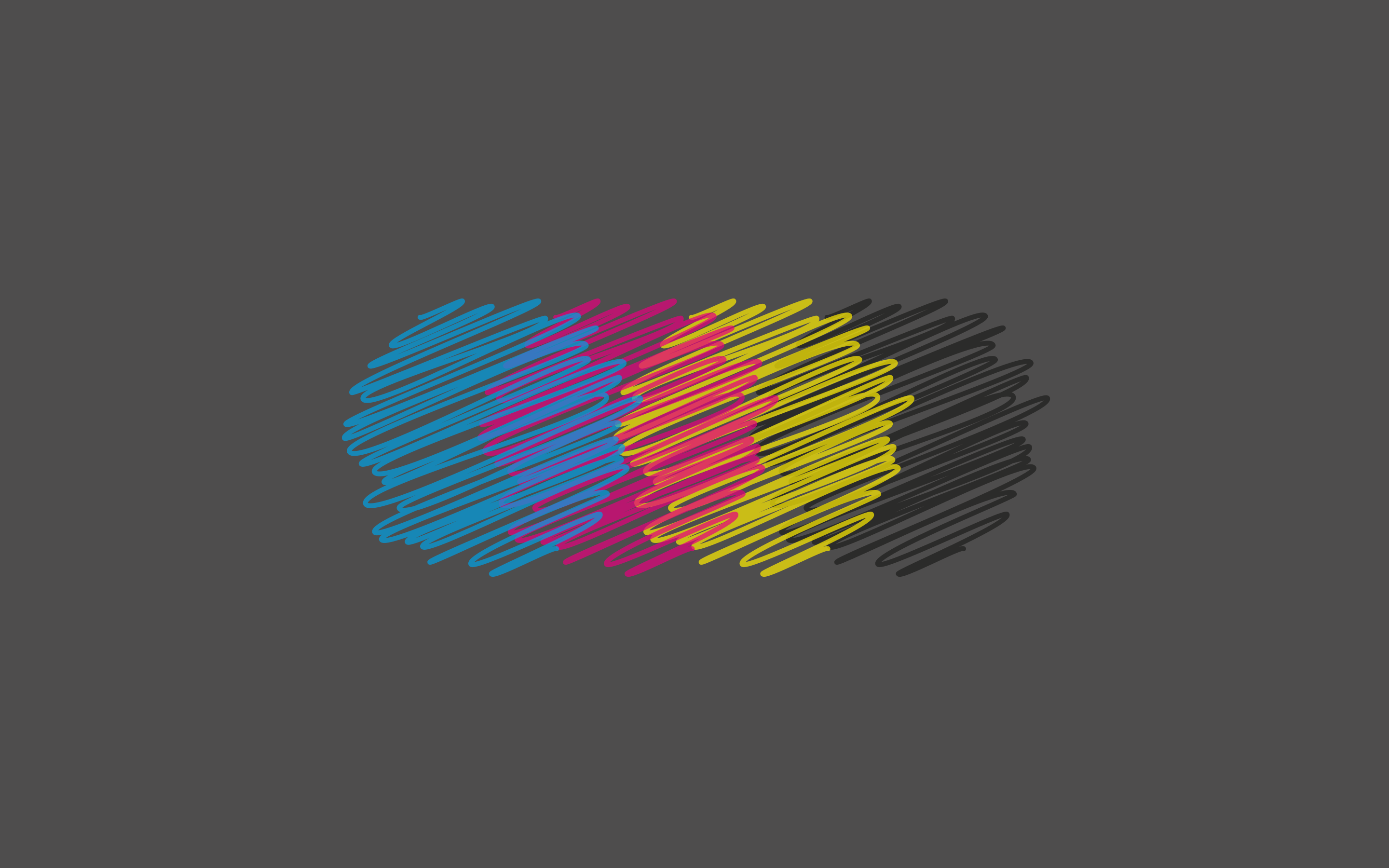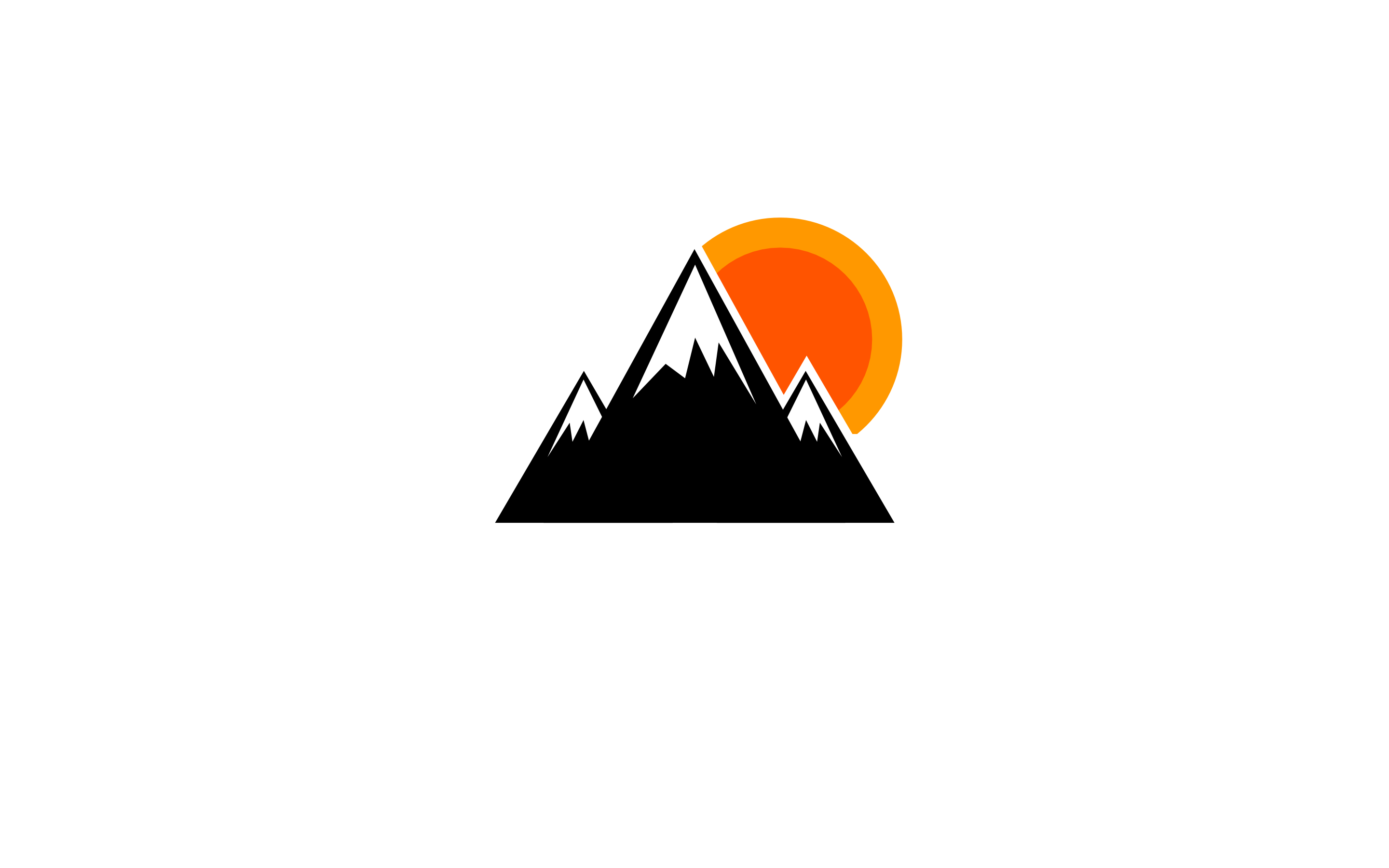Operating Systems: Process API
Interlude: Process API
The fork System Call
1 |
|
The interesting part begins. The process calls the fork() system call, which the OS provides as a way to create a new process. The odd part: the process that is created is an (almost) exact copy of the calling process. That means that to the OS, it now looks like there are two copies of the program running, and both are about to return from the fork() system call. The newly-created process (called the child, in contrast to the creating parent) doesn’t start running at main(); rather, it just comes into life as if it had called fork() itself.
The child isn’t an exact copy. Specifically, although it now has its own copy of the address space (i.e., its own private memory), its own registers, its own PC, and so forth, the value it returns to the caller of fork() is different. . Specifically, while the parent receives the PID of the newly-created child, the child receives a return code of zero.
The output is not deterministic. Assuming we are running on a system with a single CPU (for simplicity), then either the child or the parent might run at that point. The parent or the child can print message first.
However, in my experiment, the parent always print first.
The CPU scheduler determines which process runs at a given moment in time; because the scheduler is complex, we cannot usually make strong assumptions about what it will choose to do, and hence which process will run first. This non-determinism , as it turns out, leads to some interesting problems, particularly in multi-threaded programs; hence, we’ll see a lot more non-determinism when we study concurrency.
The wait() System Call
Sometimes, as it turns out, it is quite useful for a parent to wait for a child process to finish what it has been doing. This task is accomplished with the wait() system call (or its more complete sibling waitpid()).
1 |
|
The child might simply run first and print before the parent. However, if the parent does happen to run first, it will immediately call wait(); this system call won’t return until the child has run and exited.
The exec() System Call
The exec() is useful when you want to run a program that is different from the calling program.
1 |
|
The fork() system call is strange; its partner in crime, exec(), is not so normal either. What it does: given the name of an executable (e.g., wc), and some arguments (e.g., p3.c), it loads code (and static data) from that executable and overwrites its current code segment (and current static data with it); the heap and stack and other parts of the memory space of the program are re-initialized. Then the OS simply runs that program, passing in any arguments, as the argv of that process. Thus, it does not create a new process; rather, it transforms the currently running program into a different running program (wc). After the exec() in the child, it is almost as if p3.c never ran; a successful call to exec() never returns.
Why? Motivating The API
The separation offork() and exec() is essential in building a UNIX shell, because it lets the shell run code after the call to fork() but before the call to exec(); this code can alter the environment of the about-to-be-run program, and thus enables a variety of interesting features to be readily built.
The shell is just a user program. It shows you a prompt and then waits for you to type something into it. You then a command (i.e., the name of an executable program, plus any arguments) into it; in most cases, the shell then figures out where in the file system the executable resides, calls fork() to create a new child process to run the command, calls some variant of exec() to run the command, and then waits for the command to complete by calling wait(). When the child completes, the shell returns from wait() and prints out a prompt again, ready for your next command.
The separation of fork() and exec() allows the shell to do a whole bunch of useful things rather easily. For example:
1 | wc p3.c > newfile.txt |
The output of wc is redirected into the output file newfile.txt . The way the shell accomplishes this task is quite simple: when the child is created, before calling exec(), the shell closes standard output and opens the file newfile.txt. By doing so, any output from the soon-to-be-running program wc are sent to the file instead of the screen.
1 |
|
Process Control and Users
There are a lot of other interfaces for interacting with processes in UNIX systems. For example, the kill() system call is used to send signals to a process, including directives to pause, die, and other useful imperatives.
The entire signals subsystem provides a rich infrastructure to deliver external events to processes, including ways to receive and process those signals within individual processes, and ways to send signals to individual processes as well as entire process groups. To use this form of communication, a process should use the signal() system call to “catch” various signals; doing so ensures that when a particular signal is delivered to a process, it will suspend its normal execution and run a particular piece of code in response to the signal.
Homework
Simulation
-
One interesting thing to note is what happens when a child exits; what happens to its children in the process tree? To study this, let’s create a specific example:
./fork.py -A a+b,b+c,c+d,c+e,c-. This example has process ’a’ create ’b’, which in turn creates ’c’, which then creates ’d’ and ’e’. However, then, ’c’ exits. What do you think the process tree should like after the exit? What if you use the-Rflag? Learn more about what happens to orphaned processes on your own to add more context.- The process will be concatenated to the
ainit process. When-Rflag is given, the process is re-attached to its ancestorb.
- The process will be concatenated to the
-
Use both
-tand-Ftogether. This shows the final process tree, but then asks you to fill in the actions that took place. By looking at the tree, can you determine the exact actions that took place? In which cases can you tell? In which can’t you tell? Try some different random seeds to delve into this question.
Code
-
Write a program that calls
fork(). Before callingfork(), have the main process access a variable (e.g.,x) and set its value to something (e.g., 100). What value is the variable in the child process? What happens to the variable when both the child and parent change the value ofx?- The value in the child is the same as the one in the main process. It seems that the child and the main process both have a copy of the original variable. They changed their own variable separately.
-
Write a program that opens a file (with the
open()system call) and then callsfork()to create a new process. Can both the child and parent access the file descriptor returned byopen()? What happens when they are writing to the file concurrently, i.e., at the same time?- Yes, both processes can access the file descriptor returned by
open()and write to the file at the same time.
- Yes, both processes can access the file descriptor returned by
-
Write another program using
fork(). The child process should print “hello”; the parent process should print “goodbye”. You should try to ensure that the child process always prints first; can you do this without callingwait()in the parent?- Use
sleep(1)in the<unistd.h>library at the main process.
- Use
-
Write a program that calls fork() and then calls some form of
exec()to run the program/bin/ls. See if you can try all of the variants ofexec(), including (on Linux)execl(),execle(),execlp(),execv(),execvp(), andexecvpe(). Why do you think there are so many variants of the same basic call?1
2
3
4
5
6
7
int execl(const char* path, const char* args, ...);
int execlp(const char* file, const char* args, ...);
int execle(const char* path, const char *args, ..., char* const envp[]);
int execv(const char* path, char* const argv[]);
int execvp(const char* file, char* const argv[]); -
Now write a program that uses
wait()to wait for the child process to finish in the parent. What doeswait()return? What happens if you usewait()in the child?- The
wait()will return the childpid. Thewait()will return -1 in the child process.
- The
-
Write a slight modification of the previous program, this time using
waitpid()instead ofwait(). When wouldwaitpid()be useful?- When there are multiple children processes
waitpidcould be useful to wait for the specific child’s state change.
- When there are multiple children processes
-
Write a program that creates a child process, and then in the child closes standard output (
STDOUT FILENO). What happens if the child callsprintf()to print some output after closing the descriptor?- The child can no longer print anything on the screen while the parent can still print. However, if the
stdoutis closed in the parent process, the child is not able to print anything either.
- The child can no longer print anything on the screen while the parent can still print. However, if the
-
Write a program that creates two children, and connects the standard output of one to the standard input of the other, using the
pipe()system call.- The core code can be viewed with
man pipecommand.
- The core code can be viewed with